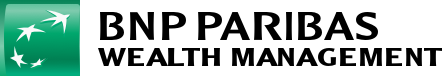At our bank at BNP Paribas Wealth Management we are committed to providing a fluid online banking experience.
BNP Paribas Wealth Management e banking was co created with clients based on their feedback. We have improved the e-banking experience to simplify navigation and give you access to the most important information.
A DEDIED SUPPORT TEAM
If you need personalized assistance or encounter any challenges while using our ebanking application, please don't hesitate to contact us :
Phone: +377 93 15 68 00
HOW TO LOG IN FOR THE FIRST TIME VIA A BROWSER (DESKTOP OR TABLET) OR SMARTPHONE
1. Go to myWealth Download "myWealth Monaco" on GooglePlay or AppleStore
2. Enter the User ID and password printed on your Welcome Letter, then click CONTINUE
3. Enter the One-Time Password received by SMS on your mobile
Change the User ID :
Enter the new User ID and click CONTINUE. Your new User ID must be 8 to 12 characters long, with letters and number.
Change the passworld :
Your new Password must be 6 to 20 characters long, with letters, numbers and special character(s). It should not be identical to the User ID.
Warning: We recomend you to have your first login to the app. via browser before use the mobile app.